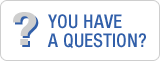OptiLink-II Software
Description

- Support for up to 4 systems on 4 different serial ports (COM1 to COM32) or IP addresses
- Each channel is independent
- Full data logging functions
- Sophisticated 2D and 3D graphing
- Direct interface to Excel
The Neoptix OptiLink-II software allows using your fiber optic temperature monitoring system in a highly flexible manner. OptiLink-II features direct data logging of the temperature information acquired by the signal conditioners and also the full remote control of up to four instruments using a PC.
OptiLink-II is the ideal tool to program signal conditioners that do not have a web server feature: it is the ideal tool to avoid parameter entry using the local instrument keypad, or tedious ASCII serial commands.
The Neoptix OptiLink built-in functions allow to adjust the refreshing rate and the scale of the information displayed. Moreover, channel can be individually enabled and customized by the user. For example, each probe can have its own name, description and color.
Neoptix OptiLink-II features direct data logging onto a Microsoft Excel spreadsheet, saving the task of converting files into Excel native file format. Data can also be saved to a variety of standard formats.
OptiLink-II supports simultaneously the acquisition of the temperature data from up to 4 independent signal conditioners on 4 different serial ports (COM1 to COM32). Each one of these thermometers is connected to a PC COM ports through a RS-232C, RS-485, or USB serial interface. Acquisition and real-time temperature graphing is also possible using the Ethernet interface of the T/Guard-408XT.
The OptiLink-II software also provides a graphical user interface for the setup and configuration for the supported signal conditioners (COM port only). Among many other features, OptiLink allows the configuration of the span and zero baseline of analog outputs on each channel of the signal conditioners. Neoptix OptiLink-II allows for probe correction for offsets or punctual calibrations.
OptiLink-II is currently compatible with all Neoptix instruments, except the original T/Guard 2 system. It runs on Microsoft Windows operating systems (from XP to 10).
Specifications
OPTILINK-II SOFTWARE MINIMAL REQUIREMENTS
The OptiLink-II Windows installer comes the Microsoft .NET Framework 4.0
| Processor | 1 GHz |
| RAM | 512 MB |
| Disk space (minimum) | |
| 32-bit | 850 MB |
| 64-bit | 2 GB |
| Windows 10 | 32-bit and 64-bit | .NET Framework 4.0 & later |
| Windows 8 | 32-bit and 64-bit | .NET Framework 4.0 & later |
| Windows 7 SP1 | 32-bit and 64-bit | .NET Framework 4.0 & later |
| Windows Vista SP2 | 32-bit | .NET Framework 4.0 |
| Windows XP SP3 | 32-bit | .NET Framework 4.0 |
Notes:
- For all platforms, we recommend that you upgrade to the latest Windows Service Pack and critical updates available from the Windows Update website to ensure best compatibility and security.
| Operating system | Supported editions64-bit | Additional information |
| Windows Server 2012 R2 | 64-bit | .NET Framework 4.0 & later |
| Windows Server 2012 (64-bit edition) | 64-bit | .NET Framework 4.0 & later |
| Windows Server 2008 R2 SP1 | 64-bit | The .NET Framework is supported in the Server Core Role with SP1 or later, but isn't supported on WindowsServer 2008 R2 for Itanium-Based Systems. |
| Windows Server 2008 SP2 | 32-bit and 64-bit | The .NET Framework is not supported in the Server Core Role |
Notes:
- For all platforms, we recommend that you upgrade to the latest Windows Service Pack and critical updates available from the Windows Update website to ensure the best compatibility and security. Installation of the latest Windows Service Pack may be required on some operating systems.
- On 64-bit operating systems, the .NET Framework supports both WOW64 (32-bit processing on a 64-bit machine) and native 64-bit processing.
The following list includes additonal requirements for running OptiLink-II software:
• A Pentium-II class or higher CPU
• SVGA or higher resolution display system supported by Windows
• At least 200MB of hard disk space
• A RS-485 interface (COM1 to COM32). Up to 4 thermometer units are supported, each one requiring its own COM port. USB to RS-485 converter recommended.
Literature/images
IMAGES
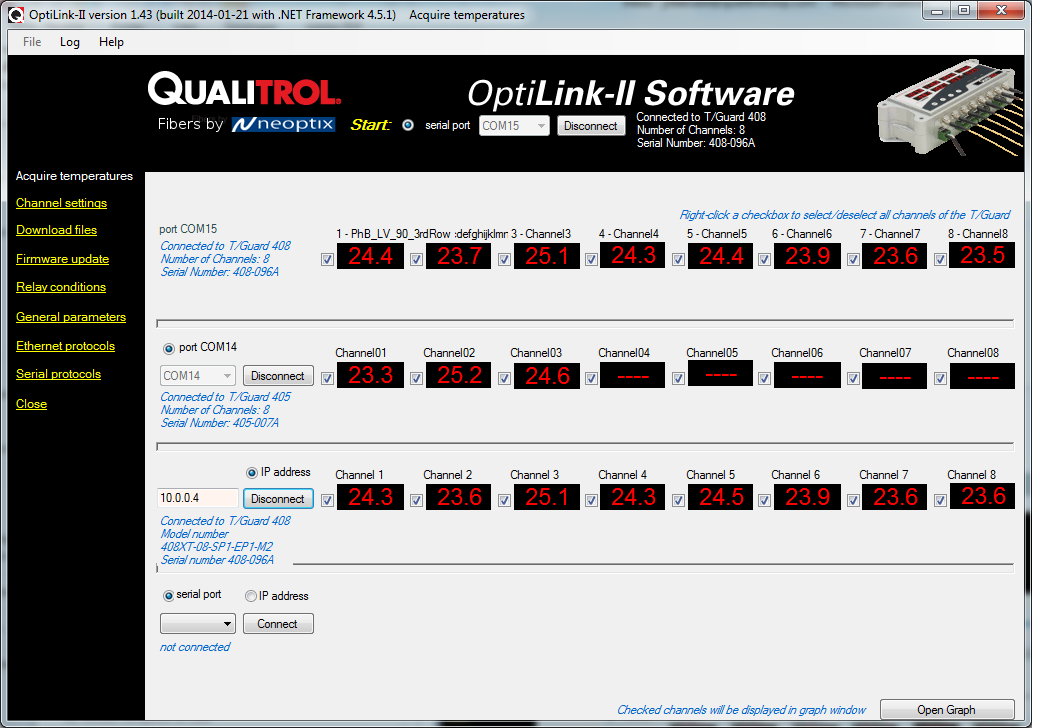
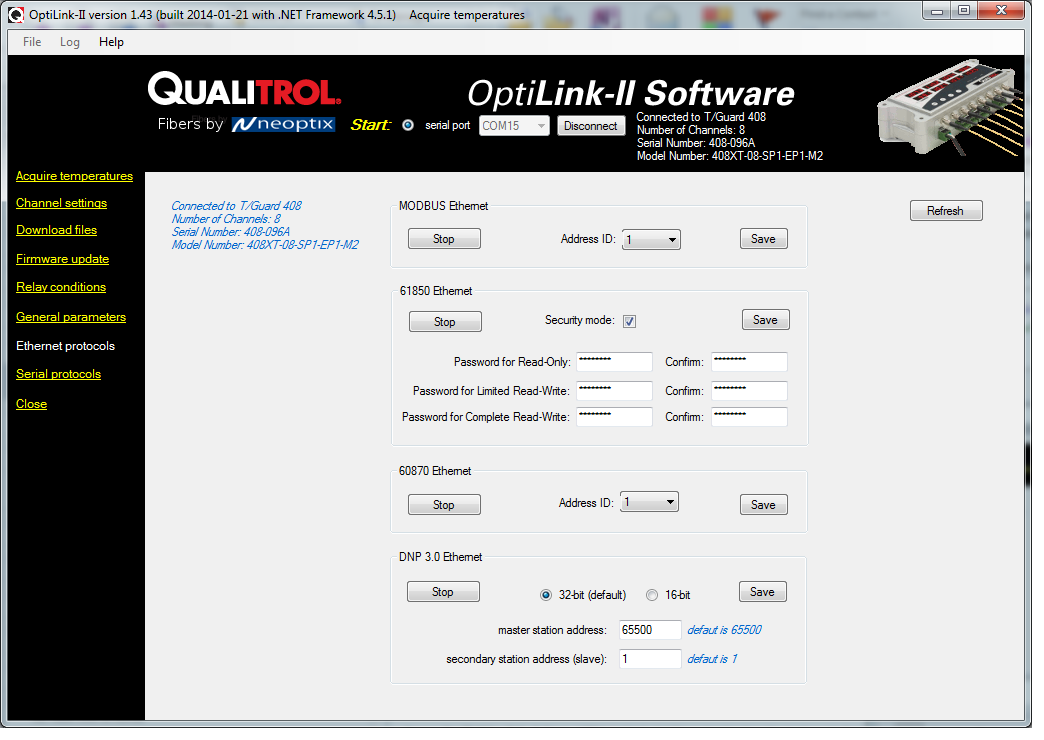
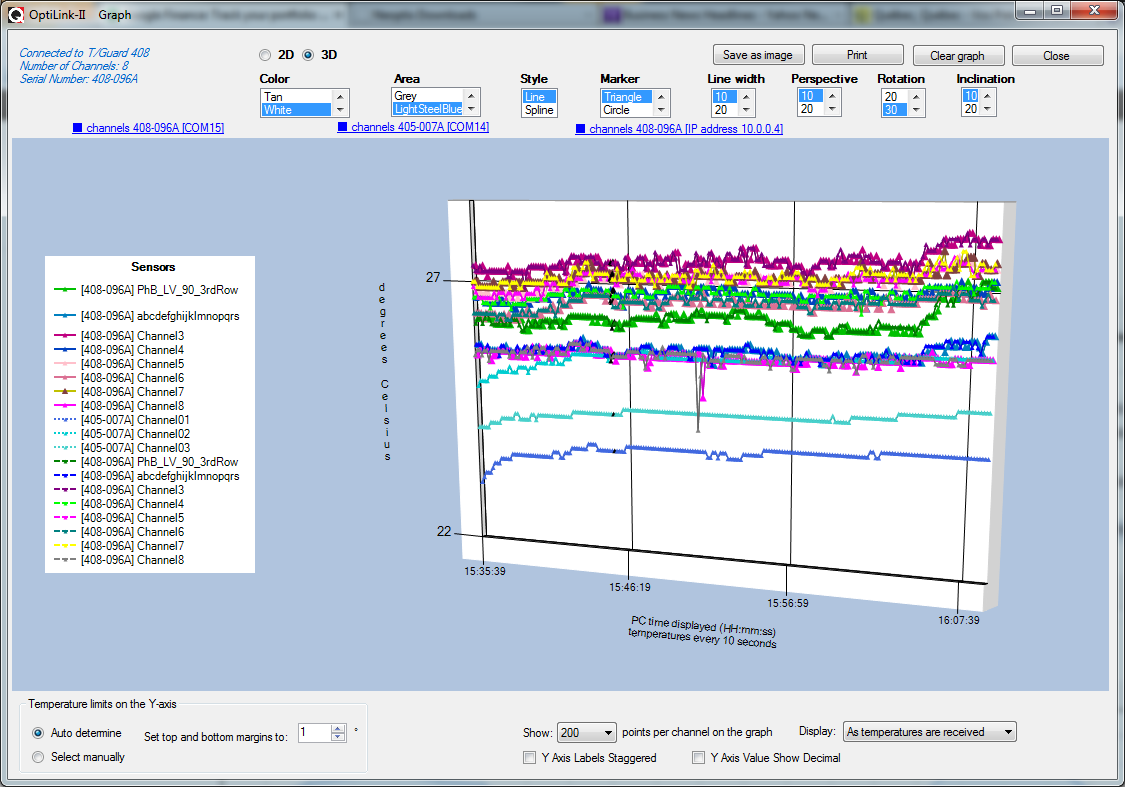
Accessories
No accessories are required for the Neoptix OptiLink-II Software